Getting Started¶
odelab is a Python library for solving differential equations.
There is support for
- easily solving generic differential equations using one of the many methods already provided in odelab
- solve differential equations of a special structure, such as differential-algebraic equations, and equations arising in mechanics
- easily create your own custom numerical schemes
Differential Equations¶
Differential Equations in Mathematics¶
A differential equation is a problem of the following kind. One is looking for a function \(u\) which fulfills the following property:
Such a problem has many solutions, so one must also prescribe an initial condition:
The data of the function \(f\) and of the initial condition \(u_0\) guarantee in general the existence and uniqueness of the solution.
Solving Differential Equations Numerically¶
In order to solve a differential equation numerically, we need a numerical scheme. The simplest numerical scheme is the explicit Euler method, described as follows:
Given an initial condition \(u_0\), the explicit Euler method successively creates \(u_1\), \(u_2\), etc. Notice that one has to specify a time step \(h\) for this method to work.
odelab comes with many such schemes, and makes it very easy to create new ones, see Scheme.
Step-by-step Example¶
Let us examine a simple example. Suppose we want to solve the problem
with the initial condition
We first have to define the system, that is, the right hand side of the differential equation. This is done as follows:
from odelab import System
def f(t,u):
return -u
system = System(f)
The next thing we need is to choose a numerical method to solve that differential equation. Let us choose a very simple scheme, the explicit Euler scheme. Most numerical schemes require a time step. We choose here a time step of \(0.1\). This is done as follows:
from odelab.scheme.classic import ExplicitEuler
scheme = ExplicitEuler(0.1) # Explicit Euler scheme with time step 0.1
Now we have to set-up a solver object that will take care of running the simulation and storing the resulting computations:
from odelab import Solver
s = Solver(scheme=scheme, system=system) # we use the scheme and system variables defined earlier
We still need to specify the initial condition for this simulation:
s.initialize(u0=1.)
Finally, we can run the simulation from \(t=0\) to \(t=1\) with the following call:
s.run(1.)
To summarize what we have up to now, the whole code is the following:
from odelab import Solver, System
from odelab.scheme.classic import ExplicitEuler
def f(t,u):
return -u
s = Solver(scheme=ExplicitEuler(.1), system=System(f))
s.initialize(u0=1.)
s.run(1.)
s.plot()
[source code, hires.png, pdf]
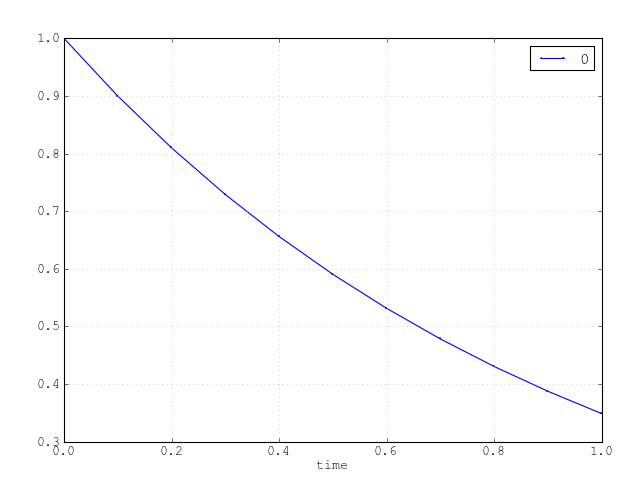
Example with Plot¶
Example: Solving the van der Pol equation
Here is an example of solving the van der Pol equations with a Runge-Kutta method and then plotting the result with plot2D. See Simulation Name and 2D Plot for more information.
from odelab import Solver
from odelab.scheme.classic import RungeKutta4
from odelab.system.classic import VanderPol
s = Solver(scheme=RungeKutta4(.1), system=VanderPol())
s.initialize([2.7,0], name='2.7')
s.run(10.)
s.plot2D()
s.initialize([1.3,0], name='1.3')
s.run(10.)
s.plot2D()
[source code, hires.png, pdf]
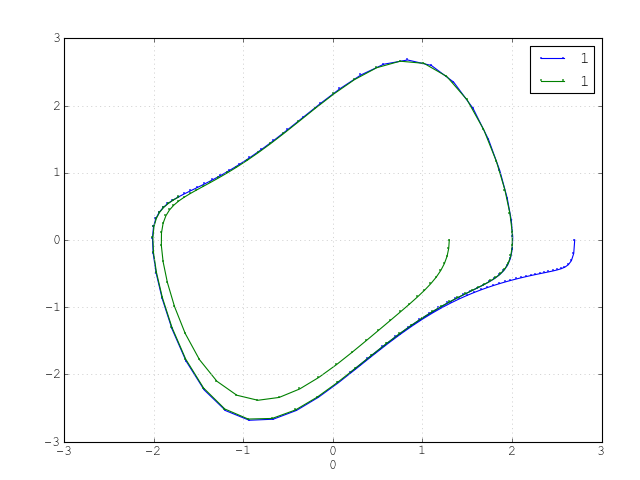
Architecture¶
odelab is built on a very simple architecture. The main classes are Solver, Scheme and System.
- Solver takes care of initializing, running and storing the result of a simulation
- System models a right hand side, which may be just a function, or a partitioned system, or even a DAE.
- Scheme models a method to solve the equation. It may be explicit or implicit, adaptive or not, it is all up to you.

